Run
multiple DCFRORs in a few seconds.
Present charts and tables instantly!
| What's new in
the new Professional
Version 7.1
|
|
|
Run
multiple DCFRORs in a few seconds. |
|
|
|
Add
Payment Date to the Amortization Schedule This is a great feature for the loan officers and their clients. Now you can include date values to your report. This version also fixed some bugs in the installation and the program itself, also, improved copy-and-paste function so that you can easily copy the result data to Excel or Word applications. You can create a program icon on your desktop screen. If your earlier trial version expired, you can still install and run the new version. |
|
Version 7.1b/c |
Add
Additional Principal Payments to the Amortization
Schedule Your clients will constantly ask you where go their additional principal payments. Whether it's a irregular or periodic payment, Precision tell you how long the term will be shortened and how much the interest will be saved. Version 7.1c Add Semiannual compounding period to the loan calculator. New online help. Fixed bugs. |
|
|
Newly
Printed User's Manual This 88 pages wire-bound book is more than a user's manual. We guarantee it will give you a clear concept and understanding of fundamental financial calculations. Like all our users, you definitely will appreciate to have it. |

|
Free
Compiled HTML On-line Help This is Microsoft's new Windows Help style. You will see this kind of Windows help files in most of Microsoft's new products. The compiled HTML files have .CHM file extension. When you run this file (double click on it), it works just like regular HTML files but with a table of contents on the left pane. Check with the interesting real-world financial questions in our examples. |
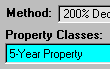 |
Depreciation
Calculator |
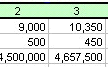 |
Project Evaluation Worksheet Template |
| |
Multiple
Cash Flows Worksheets Import If you already had your project financial planning on Excel spreadsheet files, this is a great news that now you can import the cash flows data to Precision and analyze all case scenarios in SECONDS! Before, it may takes you days, weeks, months to analyze. Now it only takes a few seconds. You can immediately review the case comparisons from the Summary table and the charts. |
 |
Portfolios
Comparisons Table Listing Now the Summary Report can be zoomed, case columns can be rearranged the positions (for chart display order). Most of all, you can now organize your sets of portfolios. Save all your financial parameters in one external file and for next time retrieval and modification. |
|
|
Instant
Cross-case Comparisons Chart On the Summary Report tab, select Row mode and double-click on any applicable row to get instant cross-case comparison chart on that financial parameter. |
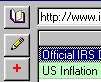 |
My Financial
Web Site Links Nowadays, a lots of financial information and data are coming from the net. Organize the information sources from a handy worksheet table. One click to go to the site without leaving Precision. Add your own links from here. You just need a simple and handy web sites addresses organizer for your financial resources. |
| Order
Now ||
Go
to Download page |